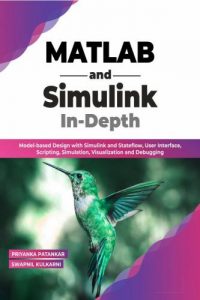
MATLAB and Simulink In-Depth
Model-based Design with Simulink and Stateflow, User Interface, Scripting, Simulation, Visualization and Debugging
Priyanka Patankar , Swapnil Kulkarni
Section 1: MATLAB
Chapter 1 Introduction to MATLAB takes readers through the history
and origin of MATLAB. This chapter sets the context of MATLAB
applications. It also describes its various industry products and toolboxes
used for them. It provides detailed information on the scope of the book, the
installation procedure of MATLAB and its toolboxes. It also explains how
to do an Environmental setup. Readers shall also understand the benefits of
choosing MATLAB over traditional programming methods.
Chapter 2 MATLAB Desktop Interface deals with the MATLAB desktop
interface and its functions. It makes the readers familiar with different
layouts, Windows, Workspaces, toolbars, and introduces to some key
shortcuts and settings.Chapter 3 MATLAB basics covers the fundamental concepts and core
elements of MATLAB. It covers variables, arrays, constants, datatypes,
functions, etc. to establish a strong foundation of building blocks.
Chapter 4 Programming Basics, Control flow and Visualization
introduces readers to various visualization possibilities available in
MATLAB. It covers multidimensional Plots, Graphs, and Scopes, Images
etc. as well.
Section 2: Simulink
Chapter 5 Introduction to Simulink introduces the basic features of
Simulink, which are essential to begin Model development. This chapter
narrates a stepwise approach to creating a simple Simulink model using
basic blocks. It shall explain the difference between traditional and Model
based design. Here the reader shall learn how to create a blank model, how
to design and implement a simple logic, how to update the model, and how
to simulate the model using commonly used sources and sinks.
Chapter 6 Simulink Editor with Environment informs the reader about
Simulink graphical editor, its toolstrip and menus as well as overall basic
set-up. It shall explain model creation with a simple example. This chapter
also deals with different approaches to creating an environment/wrapper for
the developed model. In this chapter, the reader shall learn techniques that
are helpful to simulate and test the model.
Chapter 7 Library browser overview provides detailed information about
the classification of Simulink block sets. Important library blocks shall be
explained in brief with few examples, such as Sources, Sinks, Math
Operations, Logic & bit Operations, Continuous, Discrete, Signal routing
and Lookup tables.
Chapter 8 Configuration Parameter settings talks about model
configuration parameters and the options available under different subpanes- such as Solver settings, Data Import/Export, Math and Datatypes
Pane, and Diagnostics Pane. Before beginning with the model development,
it is helpful for the reader to be familiar with the model configuration
settings to be fully aware of the capabilities of Simulink.
Chapter 9 Advanced modelling techniques-I explains advanced
modelling techniques that ease the model design process. In this chapter, the
reader shall understand custom libraries, usage of masking for librarydevelopment and some other custom approaches towards efficient model
development.
Chapter 10 Advanced modelling techniques-II explains additional
advanced modelling techniques that ease the model design process even
further. In this chapter, the reader shall understand in detail the topics such
as Subsystems, model referencing Pane, Hardware Implementation Pane
and Signal bus.
Section 3: Stateflow
Chapter 11 Getting started with Stateflow introduces vital features for
model development using Stateflow. It informs about advantages and use
cases where Stateflow is preferred over Simulink. In this chapter, the reader
shall get familiar with Stateflow graphical editor, its properties and
advantages over Simulink.
Chapter 12 Flow graph explains a stepwise approach to creating a simple
flow graph model using transitions and junctions. It shall explain the nodes
and connections used to implement a flow graph with the help of logicdriven design examples.
Chapter 13 Statecharts and Hierarchical state model explores
Statecharts and its features. In this chapter, the reader shall get to know
about state machines, control flow and data flow between state machines,
characteristics and hierarchy of the State model.
Chapter 14 event based execution describes event-based execution in
Stateflow. In this chapter, the user shall understand different types of events
and functions. We will clarify the usage of these events, function calls,
functions, and truth table with the help of examples.
Chapter 15 Stateflow parsing and debugging narrates the parsing and
debugging techniques applicable to Stateflow. In this chapter, we will be
talking about different types of debugging options and the possibilities of
deploying Breakpoints. The reader shall learn how to use animation and
observe data during simulation to simplify debugging.
Table of Contents
Section I: MATLAB
- Introduction to MATLAB
Introduction
Structure
Objectives
History and origin
The inception of classic MATLAB
First version development
From classic to commercial MATLAB
MathWorks and PC-MATLAB debut
Different MATLAB versions
Applications and key users of MATLAB
MATLAB products and toolboxes in brief
Products for model-based design, development, and validation
Simulink
Stateflow
AUTOSAR blockset
Fixed-point designer
Embedded coder
Simulink coverage
Popular MATLAB toolboxes
MATLAB modeling vs. traditional programming approach
Advantages
Challenges
System requirements
MATLAB installation
License options
Installation procedure
Steps to get the installer
Steps to install the products on Windows OS
Steps to activate the productsOnline activation
Offline activation
Important links
Conclusion
Points to remember
Multiple choice questions
Questions
Answers - MATLAB Desktop Interface
Introduction
Structure
Objectives
MATLAB desktop
Panels
Command Window panel
Current folder browser panel
Details panel
Command history panel
Editor
Live editor
Workspace browser panel and variables editor
Toolbars
Toolstrip
Home tab
Plots tab
Apps tab
Editor tab
Live Editor tab
View tab
Quick access toolbar
Current folder browser toolbar
Workspace browser
The concept of workspace
Access variables using command window
Create variable
Delete variableModify variable
Access variables using workspace browser
Create variable
Delete variable
Modify variable
Modify variable using open selection
Workspace durability
MATLAB search path setting
Important links
Conclusion
Points to remember
Multiple choice questions
Questions
Answers - MATLAB Basics
Introduction
Structure
Objectives
Command window shortcuts
Variables
Variable naming conventionV
ariables classification
Classification based on types or classes
Strings and character arrays
Classification based on sizes
Matrices and operators
Matrix concatenation
Built-in functions and commands
Environment commands
System commands
Session commands
Help commands
Vectors, matrices, and arrays functions
Create array functions
Combine array functions
Grid functionsArray size, shape, order functions
Array reshape, resize functions
Linear algebra matrix functions
String and character array functions
Type and properties functions
Find, replace and remove functions
Operators
Arithmetic operations
Rounding and division operations
Relational operations
Logical operations
Operator precedence
Important links
Conclusion
Points to remember
Multiple choice questions
Questions
Answers - Programming Basics, Control Flow and Visualization
Introduction
Structure
Objectives
Scripts and functions
Scripts
Functions
Debug MATLAB program
Live scripts
Control programming flow
“if”, “else”, and “elseif” statements
“switch”, “case”, and “otherwise” statements
“try” and “catch” statements
“for” loop
while loop
“break”, “continue” and “return” statements
Visualization
PlotsFunctions method
Images
Conclusion
Points to remember
Multiple choice questions
Questions
Answers
Section II: Simulink - Introduction to Simulink
Introduction
Structure
Objectives
Simulink overview
Highlights of Simulink
Simulation and modeling
Verification, validation, and testing
Automatic code generation
Types of mathematical models
Linear models
Nonlinear models
Static models
Dynamic models
Explicit models
Implicit models
Discrete models
Continuous models
Deterministic models
Stochastic (random) models
Traditional system design vs. model-based design
Traditional system design
Traditional design workflow
Model-based design
Advantages of model-based design
Model-based design workflow
Model-based design process stepsDerive the system requirements
Define the system
Design the system architecture
Define the Simulink model behavior
Simulate and verify model results
Generate production code automatically
Verification and validation
Model-based simulation methods
Getting started with modeling
Create a simple Simulink model
Start Simulink
Open Simulink Editor
Open Simulink Library browser
Add blocks to model
Configure the block parameters
Connect the blocks
Define model configuration parameters
Run Simulation
Conclusion
Points to remember
Multiple choice questions
Questions
Answers - Simulink Editor with Environment
Introduction
Structure
Objective
Introducing Simulink Editor
Toolstrip
Simulation
Modeling
Format
Debug
Model example: PID controller
Signal loading, visualization, and logging techniques
Signal loading techniquesUsing Simple Source blocks
Using Dashboard blocks
Using From Workspace block
Using From File block
Using From Spreadsheet block
Using Signal Editor
Using Root Inport mapper
Signal visualization and logging techniques
Using scope
Using To Workspace block
Using To File block
Using Signal logging
Using Simulation Data Inspector
Using Dashboard blocks
Using Outport
Simulink modeling shortcuts
Conclusion
Points to remember
Multiple choice questions
Questions
Answers - Library Browser Overview
Introduction
Structure
Objectives
Simulink Library Browser
Sources
Model and subsystem inputs
Sinks
Model and subsystem outputs
Data viewers
Simulation control
Math operations
Sum, add, subtract, and the sum of elements
Gain, slider gain
Product, divide, a product of elements, and dot productLogic and bit operations
Continuous
Integrators
PID controllers
Delays
Discrete
Discrete-time integrator example
Delay block example
Signal routing
Ports and subsystems
Lookup tables
1-D Lookup Table
Conclusion
Points to remember
Multiple choice questions
Questions
Answers - Configuration Parameter Settings
Introduction
Structure
Objectives
Introducing model configuration parameters
Solver settings
Simulation time
Solver selection
Type
Solver details
Variable type and its parameter setV
ariable step Solver
Max step size
Min step size
Advanced settings
Example to realize the difference between Fixed step solver and
Variable step Solver
Data Import/Export
Load from workspaceSave to workspace or file
Simulation data inspector
Additional parameters
Advanced parameters
Dataset signal format
Math and data types
Math
Data types
Advanced parameters
Diagnostics
Solver
Algebraic loop
Minimize algebraic loop
Block priority violation
Min step size violation
Consecutive zero-crossing violation
Automatic solver parameter selection
Extraneous discrete derivative signals
State name clash
Operating point interface checksum mismatch
Advanced parameters
Sample Time pane
Data validity pane
Signals sub-pane
Parameters sub-pane
Advanced parameter sub-pane
Type Conversion pane
Connectivity pane
Compatibility pane
Diagnostic model referencing pane
Diagnostic Stateflow pane
Hardware implementation pane
Model referencing pane
Simulation Target pane
Conclusion
Points to remember
Multiple choice questionsQuestions
Answers - Advanced Modeling Techniques-I
Introduction
Structure
Objectives
Basics of custom library creation
Creating Simulink logic
Creating Simulink library
Library link
Creating custom libraries with mask options
Creating library mask
Mask editor options
Icon & Ports
Parameters & Dialog
Initialization
Documentation
Model callbacks
Block callbacks
Conclusion
Points to remember
Multiple choice questions
Questions
Answers - Advanced Modeling Techniques-II
Introduction
Structure
Objectives
Subsystem
The execution order of the blocks
Virtual subsystems
Non-virtual subsystems
Conditionally executable subsystems
Model referencing
Variant subsystemVariant model
Model referencing pane
Signal bus
Virtual signal bus
Non-virtual signal bus
Signal conversion block
Hardware implementation pane
Conclusion
Points to remember
Multiple choice questions
Questions
Answers
Section III: Stateflow - Getting Started with Stateflow
Introduction
Structure
Objectives
Introducing Stateflow
Key features of Stateflow
Designing control logic
Chart execution and debugging
Developing reusable logic with Stateflow
Validation and code generation
Stateflow Editor
Title bar
Drawing area
Object palette
Model browser
Explorer bar
Status bar
Toolstrip
Simulation
Modeling
Debug
FormatSymbols pane
Property inspector
Chart properties
Data properties
Model Explorer
Stateflow diagnostics parameters
Conclusion
Points to remember
Multiple choice questions
Questions
Answers - Flow Graph
Introduction
Structure
Objectives
Overview of a flow graph
Example: simple if-else condition
Implementation
Data definition
Simulation
Transitions
Transition label notation
Default transition
Patterns
Add predefined pattern
Add decision pattern
Add loop pattern
Add switch pattern
Save as pattern
Add custom pattern
Graphical function
Conclusion
Points to remember
Multiple choice questions
Questions
Answers13. Statechart and Hierarchical State Model
Introduction
Structure
Objectives
Overview
Chart
Example: State transition diagram
State
State labels
State name
State actions
Example: Vehicle exterior light control
State hierarchy
Example: Tax calculator
Example: Vehicle exterior light control with state hierarchy
State decomposition
OR (exclusive) decomposition
AND (parallel) decomposition
Example: Water dispenser
Transitions
State transition
Example: state transition
Default transition
Self-loop transition
Inner transition
Example: inner transition
Supertransition
Example: supertransition
Junctions
Connective junction
History junction
Example: history junction
Group and subchart
Group state
Subchart
Conclusion
Points to rememberMultiple choice questions
Questions
Answers - Event-Based Execution
Introduction
Structure
Objectives
Events
Implicit events
Explicit events
Temporal logic
Stateflow functions or graphical functions
Simulink function
MATLAB function
Truth table
Simulink state
Calling external “C” function from statechart
Conclusion
Points to remember
Multiple choice questions
Questions
Answers - Stateflow Parsing and Debugging
Introduction
Structure
Objectives
Stateflow parsing
Update Chart
Live Parsing
Debugging options in Stateflow
Breakpoints
Breakpoint on transition when transition condition is valid
Breakpoint on transition when transition condition is tested
Breakpoint on state
Stateflow animationData display
Conclusion
Points to remember
Multiple choice questions
Questions
Answers
Index
Index
Symbols
1-D lookup table 289, 290
2-D lookup table 291
2-D plot
bar graph 158
pie chart 157
scatter plot 157
stem 158
3-D plot
mesh surface plot 160
surface plot 160
A
action
options 371
additional output 311
advanced parameter sub-pane 332, 333
AND decomposition 492
apps tab 44
arithmetic array operator
on matrices 85
arithmetic operator 116
array
about 78
arithmetic operator 78-80
creating 78
element, accessing 81
array command 80
array function
combining 103, 104
creating 97-102
order 106, 107
reshape 107, 108
resize 107, 108
shape 106, 107
size 106, 107
array function, type and properties
about 113
is function 113
strlength function 114
Automotive Open System Architecture (AUTOSAR) 14
AUTOSAR XML (ARXML) file 14B
block callbacks
about 377
block compilation and simulation callbacks 379, 380
block editing-related callbacks 379
block opening-related callbacks 378
block save and close callbacks 380
subsystem-related callbacks 380
block parameters
gain block 196
integrator block 196
scope block 196
Sine wave generator block 195
breakpoint on state 547, 548
breakpoint on transition
setting, when transition condition is tested 545-547
setting, when transition is valid 543-545
breakpoints 542
break statement 136
built-in commands
about 88
desktop environment command 88
built-in functions
about 88
array function 97
matrices function 97
vector function 97
C
case statement 132
catch statement 133, 134
cell array 74
character array
about 73
cell array 74
logical type 73
structure 75, 77
character array function
about 111
creating 111-113
chart properties
settings 436-440
classes, variable classification
numeric type 70-72
code generation 417
code section, home tab
operations 38-40
column wise concatenation 87, 88command history panel 34
command window
used, for accessing variables 49
command Window panel 32
command window shortcuts
about 66
working tips 66-68
compatibility pane
about 338
frame status of signal 339
s-function upgrade 339
SimState object 339
component menu, options
insert component 217
subsytem, converting 218
subsytem, creating 218
subsytem, expanding 218
conditionally executable subsystems 392, 393
connection junctions 500, 501
connective junctions 454
connectivity pane
about 336
bus signal treated as vector 337
context-dependent inputs 338
element name mismatch 337
invalid function-call connection 338
non-bus signals treated as bus signals 337
repair bus selection 337, 338
signal label mismatch 336
unconnected block input ports 336
unconnected block output ports 337
unconnected line 337
unspecified bus object, at outport block 337
constants
in MATLAB 126
containers
options 371
continue statement 137
continuous library
about 267, 268
delays 279
integrators 268
PID controller 279
continuous model 180
control programming flow
about 131
break statement 136
case statement 132
catch statement 133, 134
continue statement 137elseif statement 131
else statement 131, 132
for loop 134, 135
if statement 131, 132
otherwise statement 132
return statement 138
switch statement 132
try statement 133, 134
while loop 135
current folder browser panel 33
current folder browser toolbar 47
custom libraries, with mask options
block callbacks 377, 378
creating 362
library mask, creating 362-368
mask editor options 368
model callbacks 374, 375
custom library creation
basics 348
D
data display 549
Data Import/Export
about 308, 309
additional parameters 311
advanced parameters 311
load from workspace 309
save to workspace or file 310
simulation data inspector 310
data properties 440-442
dataset signal format
about 311
time series 312
time table 312
data type
about 314
default for underspecified data type 314
division for fixed-point net slope computation, using 314
floating-point multiplication, using to handle net slope correction 315
gain parameterinherit 315
reference link 77
data type propagation 314
data validity pane
about 325
advanced parameter sub-pane 332, 333
compatibility pane 338
connectivity pane 336
diagnostic model referencing pane 340
diagnostic stateflow pane 342parameters sub-pane 328
signals sub-pane 325, 326
Type Conversion pane 334
data viewers, Sinks library
about 258
display block 260
floating scope 259, 260
scope 259
XY Graph block 259
debug tab
about 220, 430
animation section 432
breakpoint section 432
compile section 432
debug section 432, 433
diagnostics & tools section 431
menu 221-224
performance section 431
decision pattern
adding 462, 463
default transition 461, 497
delays
about 279
transport delay 280
derivative block 281
design validation 417
desktop environment command
about 88
help command 96
session command 93
system command 89
details panel 33
detect read before write
values 331
detect write after read
values 331, 332
deterministic model 180
diagnostic model referencing pane
about 340
invalid root inport/outport block connection 341
model block version mismatch 340
no explicit final value for model arguments 341
port and parameter mismatch 340, 341
unsupported data logging 341
diagnostics
about 315, 316
advanced parameters 320-323
data validity pane 325
sample time pane 323
diagnostics, Solver sectionabout 316
algebraic loop 316, 317
automatic solver parameter selection 320
block priority violation 318, 319
consecutive zero-crossing violation 319, 320
extraneous discrete derivative signal 320
minimize algebraic loop 317
min step size violation 319
operating point interface checksum mismatch 320
state name clash 320
diagnostic stateflow pane 342
discrete library
about 281-284
delay block example 285
discrete-time integrator example 284, 285
discrete model 180
display
options 371
division operator 116
documentation pane 374
dot product
abs block 262
assignment block 263
complex vector conversion block 264
math function block 262
matrix oncatenate block 263
minmax block 262
rounding function block 262
sign block 262
trigonometric function block 262
unary minus block 262
vector concatenate block 263
double integrator 272
dynamic model 179
E
editor tab 45
editor window 34, 35
elseif 132
elseif statement 131
else statement 131, 132
Embedded coder 14
environment section, home tab
operations 40-42
events
about 510
explicit event 512
implicit event 510
temporal logic 516event scope
input event 513, 514
local event 516
output event 515
exclusive decomposition 492
execution order of blocks 386, 387
explicit event 512
explicit model 180
external C function
calling, from statechart 533-535
F
Fast Fourier Transform (FFT) 6
file section, home tab
operations 36-38
finite state machine 475
fixed-point designer 14
fixed-step type solver
about 299
auto (Automatic Solver detection) 300
discrete (no continuous states) 300
ode1be (Backward Euler) 300
ode1 (Euler) 300
ode2 (Heun) 300
ode4 (Runge-Kutta) 300
ode5 (Dormand-Prince) 300
ode8 (Dormand-Prince RK8(7)) 300
ode14x (extrapolation) 300
versus variable-step type solver 306-308
flowcharts 415
flow graph
data definition 456, 457
if-else condition 452, 453
implementing 453-456
overview 452
simulation 457, 458
for loop 134, 135
format tab
about 433
align section 434
content section 434
copy & size section 433
copy & style section 433
distribute section 434
layout section 433
match section 434
menu 220
function 124, 127
function methods2-D line function plot, creating 140
2-D line plot, creating 139, 140
2-D plot 157
2-D plot, creating with line specification 144
2-D plot line properties, creating 146
2-D plot line properties, modifying 146
3-D plot 160
3-D plot, creating 158, 159
about 139
area plot, creating 153, 154
axis limits, adding 150
function plot, creating 154
grid, adding 151
legend, adding 150
logarithmic plot, creating 155-157
matrix plot, creating 143, 144
multiple line plot, creating with different axes 142, 143
multiple line plot, creating with same axes 141, 142
plot axes label, adding 148, 149
plot title, adding 149
stairstep plot, creating 153
two y-axes, adding to plot 151, 152
G
graphical function
about 468, 521-523
calling 469
creating 468
data, defining 469
declaring 468
pattern, creating 469
grayscale image 164
grid function
creating 105, 106
Group state 502, 503
H
hardware implementation 342, 405
hardware implementation, parameters
device type 406
device vendor 405
hardware board 405
Hardware-in-Loop (HIL) 187
help command
about 96
demo 97
doc 96
help 96lookfor 97
history junctions
about 501
example 501, 502
home tab
about 36
code section 38, 39
environment section 40-42
file section 36, 37
resources section 42, 43
Simulink section 40
variable section 38
I
identified library block
methods 249, 250
if statement 131
image functions
im2double 167
image 164
imagesc 164
imfinfo 167
imread 165
imresize 166
imshow 165
imwrite 166
ind2rgb 167
rgb2gray 167
rgb2ind 167
images
about 163
grayscale image 164
indexed image 164
RGB image 163
implicit event 510, 511
implicit model 180
indexed image 164
Infinite Impulse Response (IIR) 283
infinite number (Inf) 328
inner transition
about 498
example 498, 499
insert component
about 217
area 218
bus 218
chart 218
library browser 218
subsystem 217integrator block
about 269, 270
parameters 271, 272
integrator limited block 272
integrators
about 268
integrator block 269, 270
integrator limited block 272
second-order integrator block 272-275
second-order limited block 276
transfer function block 276-278
intensity image 164
interactive method 161, 188
interactive tool
figure palette 162
plot browser 162
property editor 163
is function 113, 114
J
junctions
about 500
connection junctions 500, 501
history junctions 501
L
library link
about 358
operations 359-362
library mask
properties 365
license options
reference link 18
line and marker-related properties
color 146
LineStyle 147
LineWidth 147
Marker 147
MarkerEdgeColor 147
MarkerFaceColor 147
MarkerIndices 147
MarkerSize 147
XData 147
YData 147
ZData 147
linear algebra matrix function
about 109
cross function 110det function 110
dot function 109
eig function 111
inv function 109
mpower function 109
mtimes function 109
rank function 110
sqrtm function 109
trace function 110
linear model 179
line specification options
color specification 145
line style specification 144
marker symbol specification 145
live editor 35
live editor tab 45
Live Parsing 542
live script 129, 130
load from workspace
input options 309
logical operator 117
logical type 73
lookup tables library
1-D lookup table 289, 290
2-D lookup table 291
about 288
loop pattern
adding 463, 464
M
Main attributes
parameters 253
manual activation
reference link 23
mask editor options
about 368
documentation 374
Icon & Ports 368, 369
initialization 372, 373
Parameters & Dialog 370
math
about 313
algorithm optimized for row-major array layout 314
simulation behavior for denormal numbers 313
math and data types
about 312
advanced parameters 315
mathematical model types
about 178, 179continuous model 180
deterministic model 180
discrete model 180
dynamic model 179
explicit model 180
implicit model 180
linear model 179
nonlinear model 179
static model 179
stochastic model 180
Math operations library
about 261
add block 262
divide block 262
dot product block 262
gain block 262
product block 262
product of elements block 262
slider gain block 262
subtract block 262
sum block 262
sum of elements block 262
MathWorks
about 7
URL 19
MathWorks, license options
education 18
home 18
standard 18
student 18
MATLAB Academy
reference link 43
MATLAB applications
about 10-12
reference link 12
MATLAB-based programming
challenges 16
MATLAB central
reference link 43
MATLAB desktop
about 30, 31
panels 31
toolbars 31, 32
MATLAB function 526, 527
MATLAB functions
reference link 118
MATLAB installation
about 18
license options 18
MATLAB installation processabout 19, 20
offline installation 19
online installation 19
on Windows OS 20, 21
MATLAB key users 10
MATLAB modeling
advantages 15
versus traditional programming approach 15
MATLAB products
about 12
activating 21
AUTOSAR blockset 14
Embedded coder 14
fixed-point designer 14
for development 13
for model-based design 13
for validation 13
offline activation 22, 23
online activation 21, 22
Simulink 13
Simulink coverage 14
Stateflow 13
MATLAB program
debugging 128, 129
MATLAB search path setting 57-61
MATLAB toolboxes 12-15
MATLAB user guide
reference link 6
MATLAB versions
about 7-10
reference link 10
MATLAB workspace parameter
data store memory block sub-pane 331
detect downcast 330
detect loss of tunability 330, 331
detect overflow 330
detect precision loss 330
detect read before write 331
detect underflow 330
detect write after read 331
detect write after write 332
duplicate data store names 332
multitask data store 332
matrices
about 85
arithmetic array operator 85
matrix
about 82
arithmetic operator 82
creating 82element, accessing 83, 84
matrix arithmetic operator 85, 86
matrix concatenation
column wise concatenation 87, 88
performing 86
row wise concatenation 87
MATrix LABoratory (MATLAB)
about 5
overview 5, 6
system requirements 16, 17
version development 5, 6
maximum step size 303
minimum step size
about 304
absolute tolerance 304
algorithm 304
auto scale absolute tolerance 304
higher priority value 305
initial step size 304
number of Consecutive min steps 304
number of consecutive zero crossings 305
rate transition, handling automatically for data transfer 305
relative tolerance 304
sharp preservation 304
signal threshold 305
time tolerance 305
zero crossing control 304
model and subsystem outputs, Sinks library
about 256
out bus element block 258
outport block 257
terminator block 258
To File block 258
To Workspace block 258
model and subsytem input, Sources library
about 251
From File block 254
From Spreadsheet block 254
From Workspace block 254
Ground block 254
in bus element block 253, 254
inport block 252
Signal generator block 254-256
model-based design
about 182
advantages 183
versus traditional system design 181
workflow 183, 184
model-based design process
about 184model results, simulating 186
model results, verifying 186
production code automatically, generating 186, 187
simulation methods 187
Simulink model behavior, defining 186
system architecture, designing 186
system, defining 185
system requirement, deriving 185
validation 187
verification 187
Model Browser 208
model callbacks
about 374, 375
model load/close callbacks 376
model save callbacks 376
model simulation callbacks 376, 377
model configuration parameter 296, 297
Model Data Editor 208
Model Explorer
about 442
contents pane 443
dialog pane 443, 444
menu 443
model hierarchy pane 443
modeling 188
modeling tab
about 214
compile menu 219
component menu 217
component section 428, 429
design data section 426, 427
design menu 216, 217
edit section 430
evaluate & manage menu 214, 215
evaluate & manage section 425
setup menu 217
setup section 427
simulate menu 219
Model-in-Loop (MIL) 187
model referencing
about 342, 393, 394, 397
advantages 393
parameters 398-400
N
nonlinear model 179
non-virtual signal bus 402-404
non-virtual subsystems 390-392
Not a Number (NaN) 328numeric type
about 70-72
double (double-precision floating-point) 70
int8 (8-bit signed integer) 71
int16 (16-bit signed integer) 71
int32 (32-bit signed integer) 71
int64 (64-bit signed integer) 71
single (single-precision floating-point) 70
uint8 (8-bit unsigned integer) 70
uint16 (16-bit unsigned integer) 70
uint32 (32-bit unsigned integer) 70
uint64 (64-bit unsigned integer) 70
O
operator precedence 118
operators
about 85
arithmetic array operator 85
matrix arithmetic operator 85
operator types
about 115
arithmetic operator 116
division operator 116
logical operator 117
operator precedence 118
relational operator 117
rounding operator 116
OR decomposition 492
Ordinary Differential Equation (ODE) 6
otherwise statement 132
P
Palette 209
panels, in MATLAB desktop
about 32
command history panel 34
command Window panel 32
current folder browser panel 33
details panel 33
editor window 34, 35
live editor 35
variables editor panel 35
workspace browser panel 35
parallel decomposition 492
parameters
options 370
parameters sub-pane
about 328properties 329
patterns
about 461
custom pattern, adding 468
predefined pattern, adding 462
save as pattern 467
PC-MATLAB 7
periodic sample time constraint
ensure sample time-independent 301
specified 301
unconstrained 301
PID controller 224-229, 279
plots
about 139
function methods 139
plots tab 43, 44
ports library 288
predefined pattern
adding 462
decision pattern, adding 462, 463
loop pattern, adding 463, 464
switch pattern, adding 465, 466
processor-in-the-loop (PIL) 14, 187
programmatic method 188
Property Inspector
about 208, 436
chart properties 436
data properties 440
Proportional-Integral-Derivative (PID) 224
Q
quick access toolbar 46, 47
R
refine output 311
relational operator 117
resources section, home tab
operations 42, 43
return statement 138
RGB image 163
rounding operator 116
row wise concatenation 87
S
sample time pane, of diagnostics
enforce sample times, by Signal Specification block 324
equal priority tasks 324multitask conditionally executed subsytem 324
multitask rate transition 323
sample hit time adjusting 324
single task rate transition 324
source block specifies 323
unspecified inheritability 324
save as pattern 467
save figure 163
save to workspace or file
output options 310
scalars 77
script
about 124-126
constants, in MATLAB 126
second-order integrator block 272-275
second-order limited block 276
self-loop transition 498
Service Pack (SP) 7
session command
about 93
ans 94
clc 93
clear 93
diary 94
echo 95
exist 94
format 95, 96
home 94
more 94
who 95
whos 95
Signal attributes
parameters 253
signal bus
about 400, 401
non-virtual signal bus 402-404
signal conversion block 404
virtual signal bus 401, 402
signal conversion block 404
signal loading techniques
about 229, 230
Dashboard block, using 231
From File block, using 232
From Spreadsheet block, using 233
From Workspace block, using 231, 232
Root Inport mapper, using 234, 235
Signal Editor, using 233, 234
Simple Source block, using 230, 231
signal logging techniques
about 229, 236Dashboard block, using 240
Outport block, using 240
scope, using 236
Signal logging, using 238
Simulation Data Inspector, using 239
To File block, using 237
To Workspace block, using 237
signal routing library
about 285, 286
bus creator block 287
bus selector block 287
Data Store Memory block 288
Data Store Read block 288
Data Store Write block 288
demux block 287
From block 288
Goto block 288
merge block 287
multiport switch block 287
mux block 287
switch block 287
signals sub-pane
about 325
division by singular matrix 327
Inf or NaN block output 328
prefix for identifiers 328
properties 326
saturate on overflow 328
signal resolution 327
simulation range checking 327
string truncation checking 327
underspecified data types 327
underspecified dimensions 328
wrap on overflow 327, 328
signal visualization techniques
about 229, 236
Dashboard block, using 240
Outport block, using 240
scope, using 236
Signal logging, using 238
Simulation Data Inspector, using 239
To File block, using 237
To Workspace block, using 237
simulation behavior for denormal numbers
Flush to Zero (FTZ) 313
Gradual underflow 313
Simulation model
running 198-200
simulation tab
about 209file menu 209, 210
file section 420, 421
library menu 211
prepare menu 211
prepare section 422
review results menu 214
review results section 424
simulate menu 212, 213
simulate section 423, 424
Simulation Target 342
simulation time 298
simulation time, parameters
start time 298
stop time 298
Simulink
about 13
overview 176, 177
Simulink coverage 14
Simulink Editor
about 206
canvas 190
features 206, 207
model browser 190
palette 191
property inspector 191
quick access toolbar 190
toolstrip 190
Simulink Editor components
Toolstrip 208
Simulink function 523-525
Simulink, key features
about 177
automatic code generation 178
modeling 177
simulation 177
testing 177, 178
validation 177, 178
verification 177, 178
Simulink library
creating 352-358
Simulink library browser
about 248-250
continuous library 267, 268
discrete library 282-284
logic and bit operations library 264-267
lookup tables library 288
Math operations library 261
methods 248
ports library 288
signal routing library 285, 286Sinks library 256
Sources library 250, 251
subsystems library 288
Simulink logic
creating 349-352
Simulink model
block parameters, configuring 195
blocks, adding 192-194
blocks, connecting 196, 197
creating 188
model configuration parameters, defining 198
Simulink Editor, opening 190
Simulink library browser, opening 191, 192
starting 189
Simulink model behavior
controller model 186
plant model 186
Simulink modeling
shortcuts 241, 242
Simulink section, home tab
operations 40
Simulink state 530-533
Sinks library
about 256
data viewers 258
model and subsystem outputs 256
simulation control 260
sizes, variable classification
array 78
matrix 82
scalars 77
software-in-the-loop (SIL) 14, 187
solver details
about 300
discrete rate, executing 301
fixed-step size (fundamental sample time) 301
higher priority value 301
periodic sample time constraint 301
tasks, executing concurrently on target 301
Solver pane configuration parameter
reference link 305
solver selection
about 298
type 299
Solver settings
about 297
advanced setting 305
simulation time 298
solver details 300
solver selection 298variable-step type solver 301, 302
Sources library
model and subsytem input 251
specified output 311
state 476
state actions
about 481, 482
during 481
entry 481
exit 481
vehicle exterior light control, example 482-488
statechart
about 415
used, for calling external C function 533-535
state decomposition
about 492
AND decomposition 492
OR decomposition 492
water dispenser, example 493
Stateflow 13, 414, 415
Stateflow animation 548, 549
Stateflow chart
about 475
debugging 416
executing 416
state 476
Stateflow, debugging options
about 542
breakpoints 542
Stateflow diagnostics parameter
about 444
parameters 445, 446
Stateflow Editor
about 417
drawing area 419
explorer bar 419, 420
model browser 419
object palette 419
Property Inspector window 436
status bar 420
Symbols pane 434
title bar 418
tootlstrip 420
stateflow function 521
Stateflow, key features
about 415
chart execution 416
control logic, designing 415
debugging 416
reusable logic, developing 416validation and code generation 417
Stateflow parsing
about 540
Live Parsing 542
Update Chart option 540, 541
state hierarchy
about 488, 489
tax calculator, example 489-491
vehicle exterior light control, example 490
state label
about 480
state actions 481
state name 480
state name 480
state transition
about 496
example 496, 497
state transition diagram
about 475, 476
chart, opening 477
data, defining 478, 479
simulation 479
simulink model interface 479, 480
state label, updating 478
state, renaming 477
states, creating 477
transition condition, updating 478
transition, creating 477
static model 179
stochastic model 180
string array function
about 111
creating 111-113
erase operator 115
find operator 114
strcmp operator 115
strfind, count operator 115
strrep operator 115
strings 73
strlength function 114
structure 75, 77
subchart 503, 504
subsystem
about 386
conditionally executable subsystems 392, 393
execution order of block 386, 387
model referencing 393, 394
non-virtual subsystems 390-392
variant model 397
variant subsystem 395, 396virtual subsystems 388-390
subsystems library 288
supertransition
about 499
example 499, 500
switch pattern
adding 465, 466
switch statement 132
Symbols pane
about 434, 435
operations 435, 436
system command
about 89
cd 92
dir 92
exit 90
finish 90
license 91
matlab 89
matlabroot 89
path 91, 92
pwd 91
quit 89
startup 90
type 93
version 90, 91
what 92
which 93
system under test (SUT) 187
T
temporal logic 516
temporal logic, function
after function 516, 517
at function 517, 518
before function 518, 519
every function 519, 520
temporal count function 520
toolbar types
about 35
current folder browser toolbar 47
quick access toolbar 46, 47
toolstrip 35
toolstrip
about 35, 208, 209, 420
apps 208
apps tab 44
canvas 208
debug tab 208, 220, 430editor tab 45
format tab 208, 220, 433
home tab 36
live editor tab 45
modeling tab 208, 425
plots tab 43, 44
quick access toolbar 208
simulation tab 208, 209, 420
view tab 46
traditional programming approach
versus MATLAB modeling 15
traditional system design
about 181
versus model-based design 181
workflow 181, 182
Transfer Fcn 276
transfer function block 276, 277
transition
about 459, 495
default transition 461, 497
inner transition 498
self-loop transition 498
state transition 496
transition label notation
about 460
condition 460
condition action 460
event or message name 460
transition action 460
transport delay 280
trial license
reference link 19
truth table 415, 416, 527-530
try statement 133, 134
Type Conversion pane
32-bit integer to single-precision float conversion 335
about 334
detect overflow for fixed-point constant 335
detect precision loss for fixed-point constant 335
detect underflow for fixed-point constant 335
unnecessary type conversion 334
vector/matrix block input conversion 334
type, solver selection
fixed-step type solver 299
variable-step type solver 299
U
Update Chart option 540, 541V
variable
overview 69
variable accessing, with command window
about 49
creating 49
deleting 49, 50
modifying 50, 51
variable accessing, with workspace browser
about 51
creating 51, 52
deleting 52, 53
modifying 53
modifying, with open selection 54
workspace durability 54-56
variable classification
about 69
character array 73
matrix concatenation, performing 86
operators and matrices 85
sizes 77
strings 73
types or classes 70
variable naming convention 69
variable section, home tab
operations 38
variables editor panel 35
variable-step type solver
about 301, 302
auto 302
daessc (Solver for Simscape) 303
discrete (no continuous states) 302
ode15s (stiff/NDF) 303
ode23 (Bogacki-Shampine) 303
ode23s (stiff/Mod. Rosenbrock) 303
ode23tb (stiff/TR-BDF2) 303
ode23t (Mod. stiff/Trapezoidal) 303
ode45 (Dormand-Prince) 302
ode113 (Adams) 303
odeN (fixed step with zero crossings) 303
versus fixed-step type solver 306-308
variable-step type solver, parameter
maximum step size 303
minimum step size 304
variant model 397
variant subsystem 395, 396
view tab 46
virtual signal bus 401, 402
virtual subsystems 388-390visualization
about 139
images 163
plots 139
W
water dispenser
example 493-495
while loop 135
Windows OS
used, for MATLAB installation process 20, 21
workspace browser
about 47
concept 47-49
used, for accessing variable 51
variables, accessing with command window 49
workspace browser panel
كلمة سر فك الضغط : books-world.net
The Unzip Password : books-world.net
تحميل
يجب عليك التسجيل في الموقع لكي تتمكن من التحميل
تسجيل | تسجيل الدخول



